Today one of my friend sent me a facebook link and asked to look at the photograph. Photograph was a black and white but had some artistic touch which mainly focussed on texture of the face. He wanted a similar and asked me to create one for him... I found a one click solution to it which gave me reasonable results if photographs is clicked is better lighting !!!
Here is one of the portraits I tried !!! Initially I didn't like it but trying on various shots, results seemed good !! I tried on various photographs and here is the procedure to get such results -
1. Open your photograph in Adobe Photoshop Elements (Editor), as under...
1. Open your photograph in Adobe Photoshop Elements (Editor), as under...
2. Go to Filter Menu and select Threshold under Adjustment Sub-Menu...
3. This option will open a Threshold dialog with histogram and you can move the slider to adjust BLACK or WHITE pixel density... Play with it and leave when you are satisfied with results..
4. Now simply save and enjoy !!!
Here is the final result of the photographs used in above screenshots...
Some more samples....
Some of the filters in Adobe Photoshop Elements are awesome !!!
...
Try it out and share your feedback about this article !!!





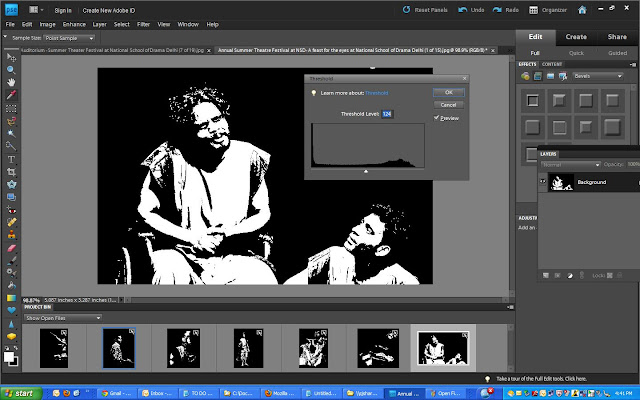






.jpg)